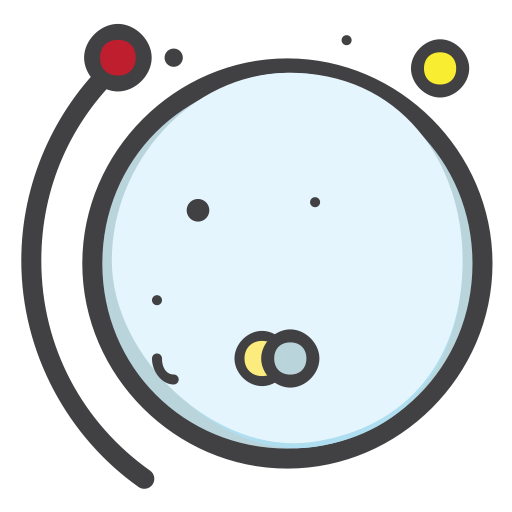vim系列之插件vundel
系列说明:如果vim帮助你很多,请帮助乌干达的儿童。ICCF
环境如下:
- OS系统 : ubuntu 12.10
- 编辑器 : vim + gvim
Vundle(Vim bundle) 是一个基于git的vim的插件管理器。它会把vim的插件用类似包管理的方式,
这样只需要在vimrc的配置文件中标记好相关的插件,就可以委托给vundel来下载,更新,删除
vundel项目在github中https://github.com/gmarik/vundle
vundel的安装
- github的官网(或其它地方)下载下来,与一般插件无异,放置于
/.vim/bundle/vundle
git clone https://github.com/gmarik/vundle.git ~/.vim/bundle/vundle
vundel的配置
1
2
3
4
5
6
7
8
9
10
11
12
13
14
15
16
17
18
19
20
21
22
23
24
25
26
27
28
29
30
31
32
33
34
35
36
37
38
39
40
41
42
43
44
45
46
47
48
49
50
51
52
53
54
55
56
57
58
59
60
61
62
63
64
65
66
67
68
69
70
71
72
73
74
75
76
77
78
79
80
| " ---------- The Specification of The Plugs 主要插件详细用法说明 ---------------------
" :Budlexxxx
" :Tlist --呼出变量和函数列表 [TagList插件]
" :FencView
" :LoadTemplate --呼出语法模板 [Load_Template插件]
" :AuthorInfoDetect
" ----------------------------------- vundel ------------------------------------
" vundle
set rtp+=~/.vim/bundle/vundle/ " 增加runtimePath的路径
call vundle#rc() " 启动vundle
" let Vundle manage Vundle
" required!
Bundle 'gmarik/vundle'
" My Bundles here: /* 插件配置格式 */
"
" original repos on github (Github网站上非vim-scripts仓库的插件,按下面格式填写)
" colors
" Bundle 'altercation/solarized'
" Plug In
Bundle 'tpope/vim-fugitive'
Bundle 'Lokaltog/vim-easymotion'
Bundle 'rstacruz/sparkup', {'rtp': 'vim/'}
" Bundle 'tpope/vim-rails.git' " something for Ruby
" vim-scripts repos (vim-scripts仓库里的,按下面格式填写)
" Plug In
Bundle 'L9'
Bundle 'FuzzyFinder'
Bundle 'taglist.vim'
Bundle 'LaTeX-Box'
Bundle 'a.vim'
Bundle 'AuthorInfo'
" Can not work without cmake+python-dev
Bundle 'Valloric/YouCompleteMe'
" Bundle 'Chiel92/vim-autoformat'
Bundle'scrooloose/nerdtree'
Bundle'winmanager'
Bundle 'kien/ctrlp.vim'
Bundle 'bling/vim-airline'
Bundle 'xieyu/pyclewn'
Bundle 'scrooloose/nerdcommenter'
" Bundle'scrooloose/syntastic' " a static syntax checker
" colors
Bundle 'molokai'
Bundle 'desert256.vim'
" non github repos (非上面两种情况的,按下面格式填写)
" Bundle 'git://git.wincent.com/command-t.git'
"
" Brief help
" :BundleList - list configured bundles
" :BundleInstall(!) - install(update) bundles
" :BundleSearch(!) foo - search(or refresh cache first) for foo
" :BundleClean(!) - confirm(or auto-approve) removal of unused bundles
|
vundel的使用
:BundleList - 列出安装的插件 :BundleInstall - 安装插件:BundleUpdate - 更新插件:BundleSearch foo - 查找foo:BundleClean - 移除无用插件
vundle的特色就是在vimrc中提供了所有插件的信息,只需要从github上下载和更新即可。只需一个vimrc就可以畅行天下。